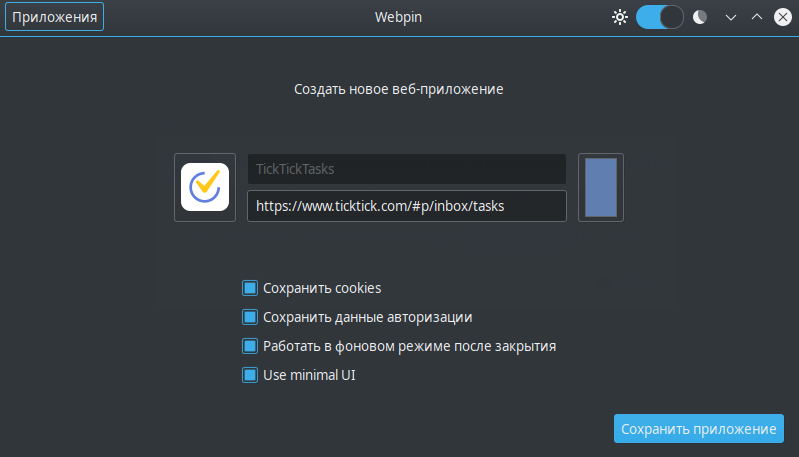One more way to install TickTick on linux (Ubuntu, Kubuntu, KDE)
It's not realy to install app 🙂 but it fully emulates!
Everything you do, do at your own risk. You can use this variant of instalation TickTick
All actions I did on my Kubuntu 18.04. Вut if you have Ubuntu based OS (except Elementary OS) this way the same to you. Lets go!
Step 1: Add the PPA
sudo add-apt-repository -y ppa:elementary-os/stable
sudo apt update -y
Step 2: Add need elementary SDK
sudo apt install -y elementary-sdk
Step 3: Install dependencies
sudo apt install -y libwebkit2gtk-4.0-dev
Step 4: Clone repository and change directory
git clone https://github.com/artemanufrij/webpin.git
cd webpin
Step 5: Compile, install and start Melody on your system
meson build --prefix=/usr
cd build
sudo ninja install
com.github.artemanufrij.webpin
PROFIT! TickTick successfully installed! Good luck